
So, your Smart All-In-One Washer & Dryer from Whirlpool has stopped spinning, and you need a quick fix. While the manufacturer is regularly praised for its long-lasting products, problems with the drum are among the most common faults. While the combination of a washer and dryer in one unit is highly convenient, it can be a burden when problems like the dryer drum not turning surface, which is why a rapid response is needed. While this guide is primarily focused on the WFC8090GX0, many of the tips in this guide may provide dryer repair solutions for the following front-loading Whirlpool models too:
WED5620HW WHD5090GW
WHD560CHW CED9150GW
WGD5620HW WHD862CHC
WED6620HW WED8620HW
WED560LHW WGD8620HW
WGD6620HW WED9620HC
Common Reasons why your Whirlpool Dryer Drum isn’t Spinning
The most likely reasons why your Whirlpool Smart All-In-One Washer & Dryer won’t spin are:
- Problems with the power connections to the drum.
- A blockage that’s preventing the spin.
- Motherboard computer connection issues.
- Issues with the drum’s drive belt and motor.
- The fallout from overheating.
- The Whirlpool Washer & Dryer cycle isn’t starting.
First of all, you should check the status of your machine via the Scan-to-Connect technology and App. In many cases, the App can use automated diagnostics to provide an error code, thus saving you a lot of time. If this hasn’t solved the problem (or you didn’t set it up), the following checklist will help you find the answers you need.
The Drive Belt is Broken
Faulty drive belts are the most common reason for drums to stop spinning. The easiest way to test this out is to open the drum and turn it by hand. A healthy drive belt should provide some resistance (although you should still be able to turn it) as you spin it. If there is no resistance, the drive belt is the main reason for your dryer drum not turning.
Turn off the appliance and remove the lid to see whether the belt has snapped or come loose. If it is the latter, you refit it to fix the issue. However, if the drive belt comes loose for a second time, that’s a sign that further support is needed. If the drive belt has snapped, a replacement part will be needed.
The Idler Pulley is Faulty
When the drive belt works but there is no tension, the idler pulley may have become damaged due to wear and tear. It is located in the dryer cabinet of your Whirlpool product and should spin freely when tested by hand. If it is bent, broken, or damaged, it will need replacing with part 279640.
The Breaker Has Tripped
Whirlpool electric dryers use two power breakers to work. While they are designed to trip simultaneously, it is possible for only one to trip, thus leaving you with a unit that turns on but won’t function. Switching off the breakers on your electric source for one minute will allow the unit to reset and could solve your problem.
Alternatively, in rare cases, the power supply might not be sufficient enough to help the unit function. Therefore, a replacement power cord #PT220L may solve this commonly overlooked problem.
The Drum is Obstructed
If the drum is obstructed, it physically won’t turn despite the fact that all parts of the washer-dryer want to work. This is perhaps an even more common issue for users if this unit due to the fact you use it for washing as drying. Loose items can fall out of pockets and get caught up in the system. Complete the same manual turning test used for checking the drive belt. If the drum won’t turn at all or is particularly stiff, an obstruction is likely.
The foreign objects will usually lodge themselves between the drum and the housing of your Smart All-In-One model. Needle nose pliers will allow you to manually remove the objects before spinning the drum to check that the obstruction is fully removed.
The Drum Rollers are Faulty
The drum of your Whirlpool appliance relies on several drum rollers to provide a smooth operation as it turns. With the appliance switched off and the lid open, each of the rollers should spin without resistance when turned by hand. If any of them are not spinning properly or have visible signs of severe wear, they need replacing. It is possible to purchase a replacement for the individual roller or use a kit to replace them all.
The Drive Motor has Overheated
When the motor used to power the spin cycle overheats, it may stop the drum from spinning entirely or it may cause an intermittent performance, which is equally problematic as your clothes won’t dry. Replacing this part is usually best left to an expert.
The Face Panel Buttons Aren’t Working
The digital screen on the face panel provides a convenient way to set the various modes on your washer-dryer. If you cannot start a cycle or change the settings to the right dry mode, the buttons may not be connecting to the main computer. Even when there is resistance after pushing the button, an investigation is needed.
Turning the appliance off at the breaker may reset the digital buttons to fix the issue. If this doesn’t work, you can unscrew the panel and check for debris or signs of worn switches.
The Thermal Fuse has Failed
Thermal fuses are a safety mechanism that, if blown, will stop the drum from turning. Remove the back panel and use a multimeter to run a consistency test. Replacing the thermal fuse is easy, but you need to check whether overheating is the root cause. If it is, failure to treat the issue will result in the new thermal fuse blowing very quickly.
When completing this task or any other, it’s vital to check that the drum is back in position and that the washer-dryer is level. If the issues persist a professional dryer repair service can usually get you back up and running without the need to replace your entire unit.

How to test a gas range ignitor

Congrats to our graduating March 2024 class
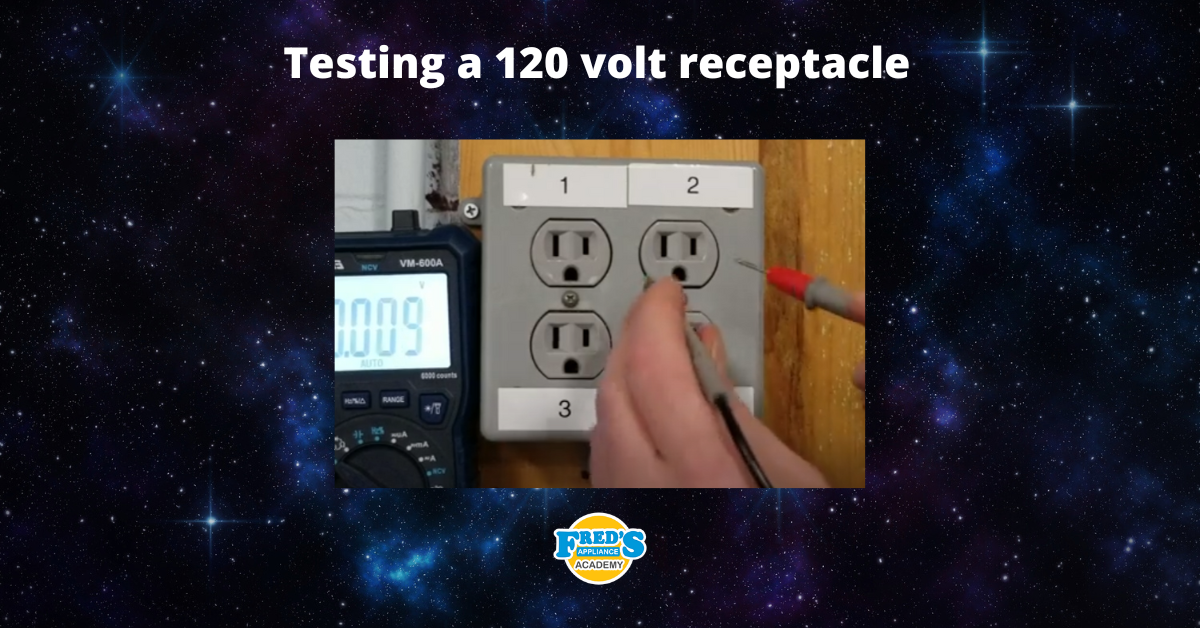
How to test a 120 volt receptacle

Congrats to our graduating February 2024 class

Why Is Your Dishwasher Soap Not Dissolving? (5 Easy Fixes)

Refrigerator Dripping Water Inside? 5 Quick Fixes

Appliance Industry 2023 Q4 Results

Congrats to our graduating January 2024 class

Clever ways to use airbags to level your appliances



