
There’s never a good time to have problems with your clothes dryer. As an appliance that’s used on a regular basis, you could soon be left with a lot of damp clothing if your clothes dryer were to suddenly stop working or have an issue.
The good news is that if your Samsung clothes dryer isn’t working, we can talk you through some of the troubleshooting steps and help you get your dryer up and running again.
This guide applies to the following electric Samsung dryers:
- DVE45T3400W/A3
- DVE45T6020W/A3
- DVE45T3200W/A3
- DVE45T6000W/A3
- DVE50T5300C/A3
- DVE45R6300C/A3
- DVE50R5400V/A3
- DVE50R5200W/A3
- DVE60M9900V/A3
- DV45K6500EV/A3
- DVE52M7750V/A3
- DVE55M9600V/A3
- DV40J3000EW/A2
- DV22K6800EW/A1
- DVE22N6850X/A2
- DVE45T6200W/A3
- DVE45R6100P/A3
- DVE50R8500V/A3
- DVE54R7600C/A3
- DVE54R7200V/A3
Common issues with Samsung dryers
Samsung prides itself on being the #1 best-selling laundry brand, but as with all appliances, there can be issues and faults that can keep them performing their best. Some of the reasons why your Samsung dryer isn’t working include:
- Samsung dryer won’t start
- Samsung dryer is overheating
- Samsung dryer isn’t heating
- Samsung dryer is showing an error code
- Samsung dryer isn’t drying
- Samsung dryer leaving lint on clothes
- Samsung dryer has odors
- Samsung dryer is noisy
- Samsung dryer dries unevenly
Samsung dryer won’t start
If your Samsung dryer won’t start, some basic troubleshooting tips include making sure that all the connections are in place and that the power hasn’t been disconnected. You should also make sure that the door is firmly shut and no clothes are stuck in the drawer.
If your dryer was opened during a cycle, you can press and hold Start/Pause to reset the appliance and allow you to choose a new cycle.
Samsung dryer is overheating
An overheating dryer is usually caused by a build-up of lint. Try cleaning out your dryer and try again. If it continues to overheat, try putting on a smaller load.
If there are no obvious causes to the issue, inspect the heating element. The heating element can short, and therefore might need replacing.
Samsung dryer isn’t heating
Meanwhile, if your Samsung dryer isn’t heating, you should check the electrical sources to double-check everything is connected, and there is no issue with your power. You should also check that you’ve not chosen a setting that doesn’t require heat.
You can also try cleaning out the lint filter and checking your appliance over to make sure there aren’t any blockages.
Samsung dryer is showing an error code
Samsung dryers are built with all kinds of smart features, with the majority of models showing different errors if there is a problem. The good news is that these errors typically have simple solutions that can help you get your dryer back up and running in no time. Some of the most common Samsung dryer error codes include:
| Code | Meaning | Solution |
| dC | The door is open | Make sure the door is closed and check that there is no laundry trapped in the door. |
| dF | Incorrect door switch | Contact a service center or engineer. |
| FC | Invalid power source frequency | Restart the cycleIf the error persists, contact a service center or engineer. |
| oD | Excessive drying times | Clean out the lint filter, dryer ducts and vents. |
| AC / FE | Issue with power supply | Could indicate a problem with the control board, contact service center or engineer. |
| HC | High temperature heating check | Clean the lint filter and if the problem persists, contact a center or an engineer |
Samsung dryer isn’t drying
If your Samsung dryer isn’t drying, follow the steps for ‘Samsung dryer isn’t heating.’ You should avoid overloading the dryer and make sure you’ve checked all connections and vents connected to the dryer to make sure there isn’t a blockage or issue. You should also dry your light and heavy clothes separately to make sure all clothes have the best chance of drying.
If you suspect your dryer isn’t draining properly, contact an engineer.
Samsung dryer leaving lint on clothes
A dryer that leaves a lot of lint on your clothes needs a thorough cleaning. You should make sure the lint filter is clear before drying any load. You can also try putting on smaller loads to avoid the problem.
If you have clothes that you know produce a lot of lint (such as knitwear), then dry these items separately to your other clothes.
Samsung dryer has odors
Odors from your Samsung dryer can be caused by several factors. Sometimes this is caused by odors that are already present in the air, being circulated and pulled into the dryer. This is common. You can minimize the problem by airing the room out thoroughly before putting on a load.
You can also try cleaning the dryer thoroughly in case of any damp or musty areas caused by excess lint and moisture.
The Refresh cycle is also designed to deal with odors, so use this as needed.
Samsung dryer is noisy
A noise in your machine could be as the result of something left in a pocket that has become loose in the dryer. Check your drum for coins and other items that could cause noise during the drying process. You should also avoid putting on heavy loads, as these can also generate a lot of noise from your dyer.
Samsung dryer dries unevenly
Drying cycles produce different results depending on the program used and the items being dried. Some areas, such as seams and pockets, can take longer to dry. You might need to add more time to your cycle.
If you’ve included a heavy item, like a towel, with your drying load, it might impact how long it takes other items to dry. Separate your heavy and light items for the best results.

How to test a gas range ignitor

Congrats to our graduating March 2024 class
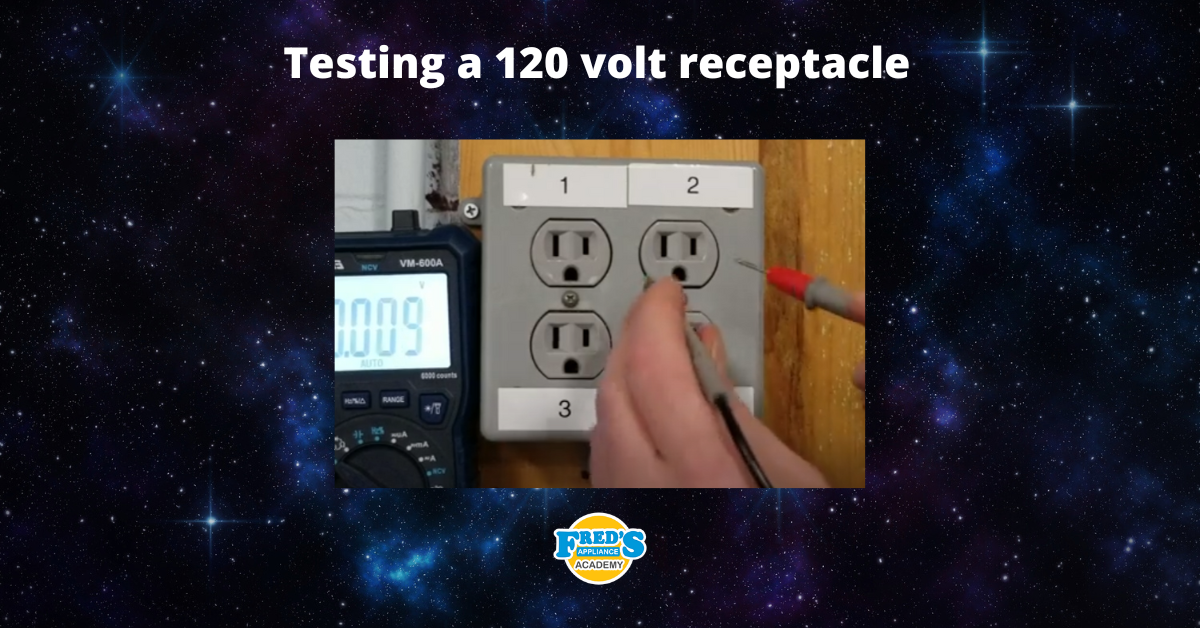
How to test a 120 volt receptacle

Congrats to our graduating February 2024 class

Why Is Your Dishwasher Soap Not Dissolving? (5 Easy Fixes)

Refrigerator Dripping Water Inside? 5 Quick Fixes

Appliance Industry 2023 Q4 Results

Congrats to our graduating January 2024 class

Clever ways to use airbags to level your appliances



