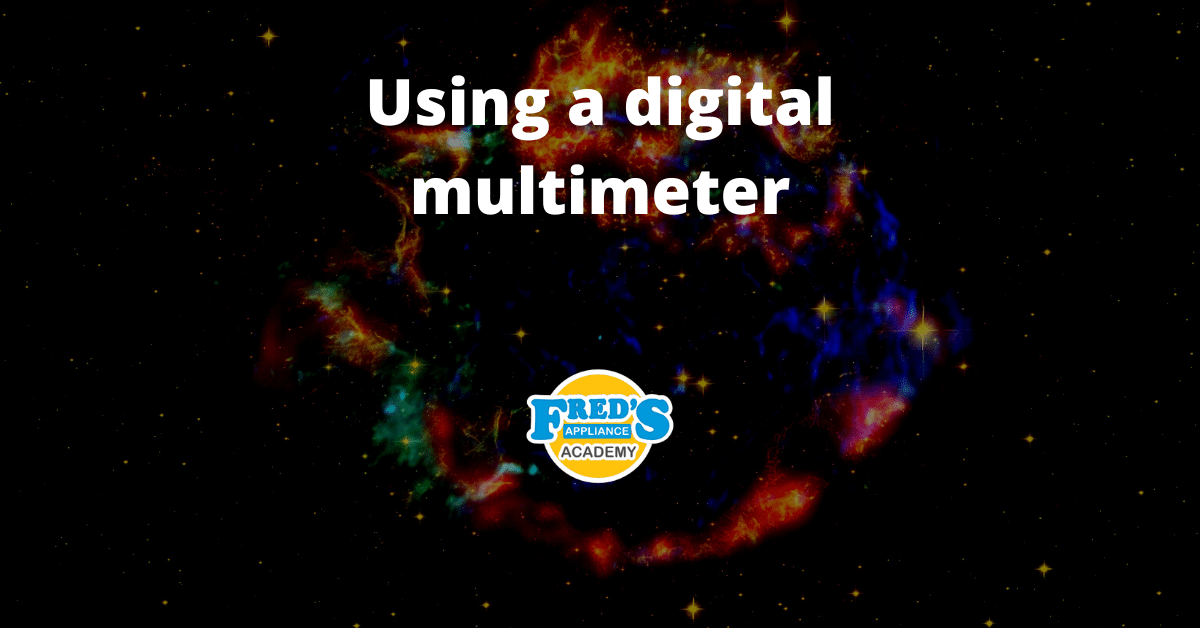
We will begin by turning the meter to its first setting, which is going to be millivolts, and that represents voltages measured in the thousands, as well as selecting the backlight key. This allows us to see the meter in dimly lit areas. Next, we have the meter leads themselves and we can see that we have red, which is represented by hot, and black is neutral. We can also see them correlating on the meter itself as the jack for black is labeled common for neutral. The next setting we have on the meter is for voltages, and this will measure voltage in one or less volts in some cases, and up to 600 volts, which is the max voltage rating for the meter. We can see we are on DC, and by hitting the function selection, the meter will change over to AC voltages. The next setting we have on the multimeter will be for diodes, our continuity check, as well as our ohms or resistance check. By bringing the meter leads together, we are essentially mocking the testing of a piece of wire or a closed switch, and my meter should give me around less than one ohm. Next, I've selected the continuity test and this causes the meter to give an audible signal when continuity is detected, and by continuity, we mean a path for electricity to flow. Pushing our function key one more time will take us to the diode test, and this will test for continuity in one direction but not the other. Here I've placed a diode on the table and we will use the meter leads to check for continuity in one direction, flip the diode and check for continuity in the other direction. The meter works in all three of these settings by outputting about three volts DC through the positive lead and checking for its return through the common lead. When testing diodes, you will see the diode symbol displayed somewhere on your screen. The arrow in the symbol will always represent the direction in which current should flow, always flowing from the anode to the cathode side, the anode being your positive while the cathode being your negative or neutral. The next setting in the symbol we have on our multimeter is capacitance, and this is reserved for testing capacitors. Capacitance is measured in farad, and more commonly in the appliance industry, in micro or nano farad. 1,000 nano farad equals one micro farad. Because capacitors hold a charge, they should always be discharged for safety before testing. This microwave capacitor can store up to 2,000 volts and is rated for 1.05 microfarad. Next, not commonly used in the appliance industry is our hertz and duty cycle, hertz being the frequency of your AC power supply and duty being the percentage of time in which a load is energized and de-energized. Next, we have our amperage settings and utilize these settings, the positive meter lead must coordinate with the appropriate jack on the meter itself. We can see the jacks listed as MA for milliamp and 20A for 20 amps, and they are fused, so if too much current is run through the meter, the fuse will blow and it will require that fuse to be replaced. The three settings for amperage are UA for microamps, which is in the millions, MA for milliamps, which is in the thousands, or A for amperage, which would be hundreds or more. These settings work by allowing current to flow through your meter like a switch where its amperage is measured. These settings do come with the risk of electrical shock and they should only be used by a qualified professional. The NCV setting on your multimeter stands for no contact voltage and is used to detect potential voltage without contacting the actual circuit. Though this setting is convenient, it does not tell you the actual amount of voltage present and it should never be assumed that the power supply is correct. The last setting we have will be the temperature setting and it can be displayed in either Celsius or Fahrenheit using the function key. The meter uses an internal thermocouple to check temperatures and is also provided with an external thermocouple as seen in the upper right-hand corner to check temperatures in areas the meter is not meant to be placed. Other features of your meter may include hold and range. The hold feature allows you to take a reading or measurement and then lock that into the display. The range feature simply allows you to move the decimal point for a particular setting. Lastly, your meter may have terms on it such as count, RMS, or true RMS. Count stands for the range of your display. At 6,000 counts, this meter will display 600.0 millivolts or 600.0 volts. True RMS stands for a true root mean square, and in short, is the mathematical equation that the meter is using to accurately measure AC voltages.
Venlab Meter on Amazon: https://amzn.to/3JHP31V
Venlab Instagram: https://www.instagram.com/venlab_tools/
Venlab on Facebook: https://www.facebook.com/Venlabtools-102203745895186

How to test a gas range ignitor

Congrats to our graduating March 2024 class
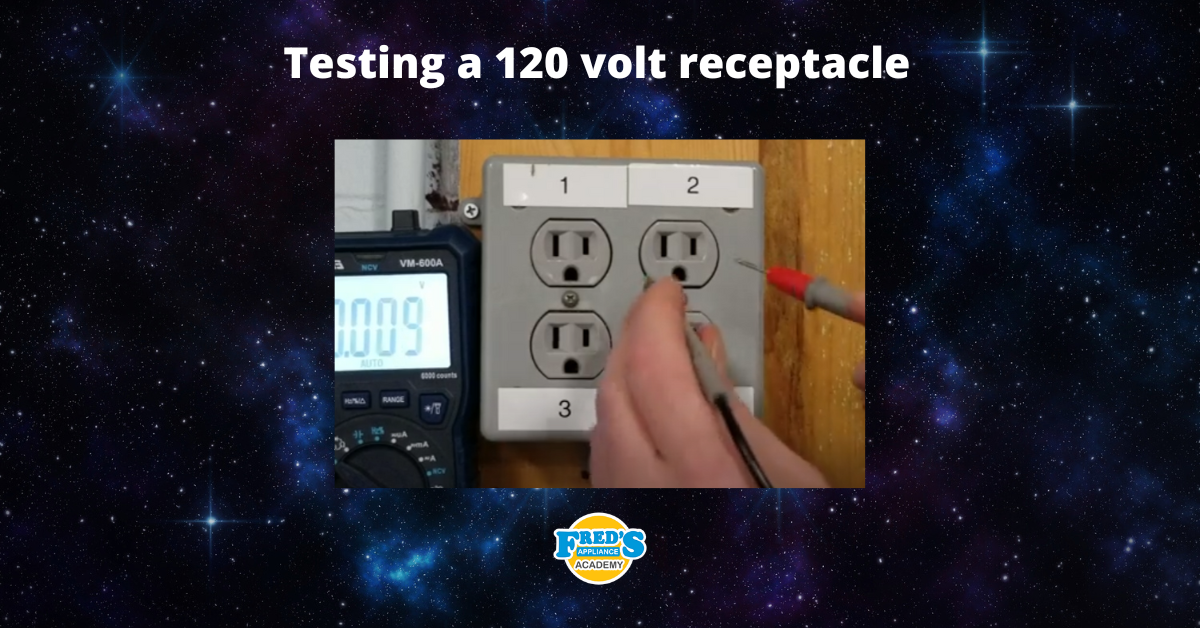
How to test a 120 volt receptacle

Congrats to our graduating February 2024 class

Why Is Your Dishwasher Soap Not Dissolving? (5 Easy Fixes)

Refrigerator Dripping Water Inside? 5 Quick Fixes

Appliance Industry 2023 Q4 Results

Congrats to our graduating January 2024 class

Clever ways to use airbags to level your appliances



