
If your Frigidaire dishwasher won’t turn on at all, and the display panel is showing no lights, then it’s properly been caused by one or more faulty components in your dishwasher.
In this article, we will go through each of the possible faulty components and tell you how to check them and, if necessary, how to replace them.
This guide covers most major models of Frigidaire dishwashers, including:
DW1800Y0
DW4500FW1
DW5900PW1
F71C663BB0
F71C663BD0
F71C663BS0
FDB1502RGB4A
FDB1502RGC4A
FDB1502RGM4A
FFBD2409LB0A
FFBD2409LB0B
FFBD2409LM0B
FFBD2409LS0A
FFBD2409LS0B
FFBD2411NB1A
FFBD2411NM1A
FFBD2411NS1A
FGBD2431KB1A
FGBD2431KF1A
LFBD2409LB0B
LFBD2409LM0B
Check the Power Source
You’ve probably already done this, but before you start checking any of the more complicated potential causes of your dishwasher not starting, you should start by checking the power source.
Here’s how to check the power source:
- Check that the dishwasher is plugged into the wall socket correctly. If your dishwasher is plugged into a GFI outlet, then make sure it hasn’t tripped. If it has, you need to reset it.
- To make sure the power source is not faulty, you can plug something else into the socket and see if that appliance works or not. If it doesn’t work, this means there is a problem with the power supply, and if it does work, then this means the power supply is fine.
- Check the circuit breaker that powers your dishwasher to ensure it hasn’t tripped.
Touchpad and Control Panel
If the power isn’t the cause of the problem, the next components to check are the touchpad and control panel.
The easiest way to check if the touchpad and control panel are working is to:
- Press down on the buttons and see if they respond or not.
- If some of the buttons respond but not others, this means that the dishwasher control panel, the touchpad, or both are faulty and will need to be replaced.
- Once you’ve replaced these components, check to see if the problem has been solved; if not, you will need to move on to checking the next component.
Door Latch
The next component to check is the door latch. The door latch makes sure that the door is securely shut. When it malfunctions, your dishwasher won’t work properly.
Testing the door latch is easy; you just have to:
- Check to see if the door latch works properly when you close the door. When the door is closed it should be firmly and securely shut.
- If it is broken, replace it. If not, move on to checking the door switch.
Door Switch
The next component to check is the door switch. The purpose of the door switch is to prevent your dishwasher from running when you open the door up. If the door switch is faulty, your dishwasher won’t turn on even when the door is closed.
To check the door switch, you need to:
- Make sure the power is turned off to the dishwasher.
- Locate the door switch (check your manual if necessary). You will then need to remove it from the dishwasher so you can test it.
- Use a multimeter to check the door switch for continuity.
- If the switch shows continuity, it is working fine, and you can move on to the next component. However, if it doesn’t have continuity, it is defective and will need to be replaced.
- Once replaced, check to see if the problem has been solved, and if not, move on to the next component.
Thermal Fuse
The next component to check is the thermal fuse. The thermal fuse helps protect your dishwasher by turning it off when it overheats. The problem is sometimes the fuse can blow, and this will stop you from being able to turn your dishwasher back on.
Here’s how to check the thermal fuse:
- Make sure the power is still turned off to the dishwasher.
- Locate the thermal fuse (check your manual if necessary). You will then need to remove it from the dishwasher so you can test it.
- Use a multimeter to check the thermal fuse for continuity.
- If the thermal fuse has continuity, it is working fine, and you can move on to the next component. However, if the test shows that it doesn’t have continuity, you will need to replace it.
- Once you have replaced the thermal fuse, you should then check if the dishwasher is now working. If not, you’ll have to check the next component as well.
Timer
If you still haven’t found out why your Frigidaire dishwasher won’t turn on, the next action you can take is to replace the timer. The timer helps to ensure your dishwasher starts and then runs through a wash cycle correctly, and when it becomes faulty, your dishwasher might not turn on. Timers are very difficult to test, so your best option is to just replace the timer and then see if the dishwasher works – just make sure you have tested all of the other components listed above first.
Main Control Board
If you replace the timer and your dishwasher still won’t work, your last option is to replace the main control board. The control board is the “brain” of your dishwasher and is responsible for ensuring each component of the dishwasher works.
Testing the main control board is difficult to do, so your best option is just to replace it and then see if the problem has been solved. However, at this point, you should consider if it is a better option to buy a new dishwasher or call a qualified technician to have a look at it.

How to test a gas range ignitor

Congrats to our graduating March 2024 class
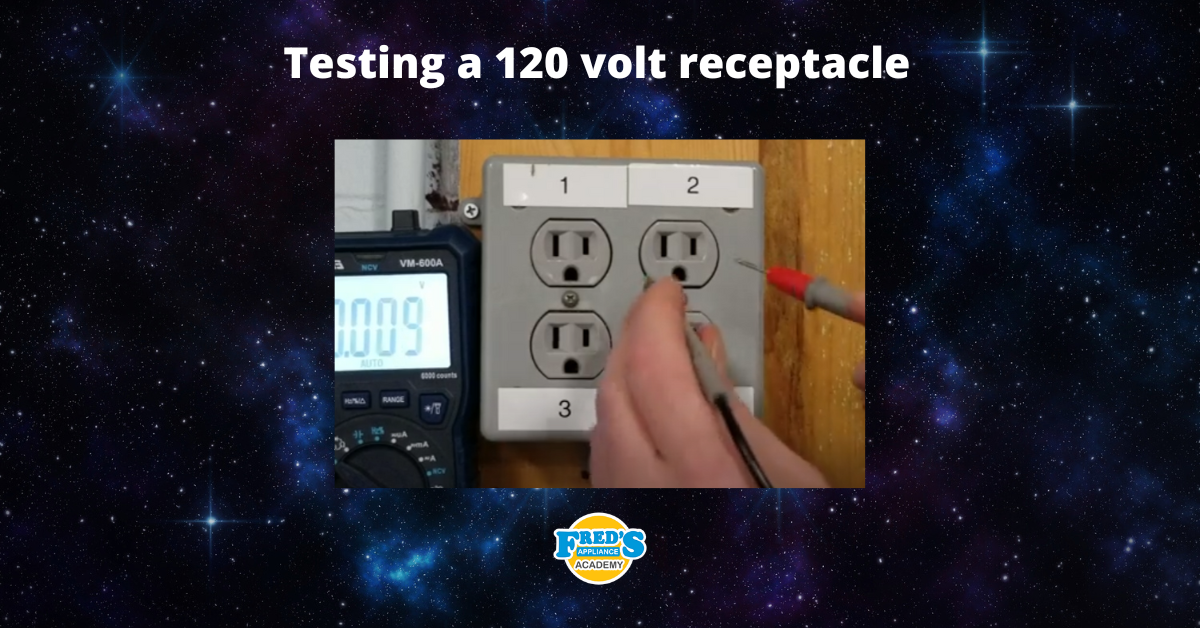
How to test a 120 volt receptacle

Congrats to our graduating February 2024 class

Why Is Your Dishwasher Soap Not Dissolving? (5 Easy Fixes)

Refrigerator Dripping Water Inside? 5 Quick Fixes

Appliance Industry 2023 Q4 Results

Congrats to our graduating January 2024 class

Clever ways to use airbags to level your appliances



