
When a Samsung washing machine is locked, it can be a frustrating experience for a number of reasons. It can be difficult to determine the cause of the lock, and without a clear understanding of why the machine is locked, troubleshooting and finding a solution can be challenging.
A locked washing machine means that you are unable to use the machine. This can be particularly frustrating if you have a large load of laundry to wash or if you are on a tight schedule. Our article will walk you through the main causes of Samsung washer locking and how to solve these issues.
Please note this article refers to all major models of Samsung washers. This includes WF203ANSXAX, WF206ANSXAA, WF206ANSXAC, WF206BNWXAC, WF209ANWXAA, WF210ANWXAA, WF218ANBXAA, WF218ANWXAA, WF219ANWXAA, WF328AAWXAA, WF330ANB/XAA, WF330ANBXAA, WF330ANW, WF330ANWXAA, WF331ANW/XAA, WF350ANPXAA, WF350ANW/XAA, WF350ANWXAA, WF419AAWXAA, WF42H5000AW/A2-0000, and WF448AAPXAA.
Check If the Child Lock Is Activated
Samsung washing machines have a Child Lock feature that can be activated to prevent children from accidentally starting or changing a wash cycle. However, this can sometimes be accidentally turned on by you or another household member without your knowledge.
To turn off Child Lock, press and hold the Child Lock button for 3 seconds. The lock icon on the display should disappear, indicating that the child lock has been deactivated. If the machine is still locked, move on to the next step.
Check If There Is Power
If the washing machine is not responding to any button press, the machine may have no power, or the power outlet is not working. So, check that the power cord is securely plugged into the outlet and that the outlet has power. Once your machine has power again, you should find that your washer unlocks.
Check If There Has Been a Power Surge
A power surge can overload the electronic components of a Samsung washer, potentially causing it to malfunction or lock up. This can happen if the washer is turned on during a power surge or if the surge is strong enough to damage the washer even if it is turned off. To protect against power surges, you can use a surge protector to plug in your washer or unplug it during a storm.
If you suspect the washer has locked up due to a power surge, try unplugging it completely from the wall for at least ten seconds, then plug it back in. This should solve the issue if it has locked up due to a power surge. However, if it is still locked, move on to the next step in the guide.
Check If There Has Been a Power Interruption
Similarly to a power surge, if there is an interruption to the power when your Samsung washer is in use, it can cause the machine to lock. If this occurs, you can try the same method used if there has been a power surge – unplug the machine for at least 10 seconds, then plug it back in. This should allow the washer to unlock.
Check If the Washer Is Draining Properly
If your washer cannot drain during a cycle, the door may remain locked. This is particularly common with a front-loading machine, as opening the door when water is still in the washer can make a big mess. If this applies to your machine, you will need to try manually draining the machine before it will unlock.
To manually drain a Samsung washer, you can follow these steps:
- Unplug the washer: Before you begin, unplug the washer from the power source to ensure safety.
- Locate the drain hose: Look for the drain hose; it’s typically located at the back of the washer, near the bottom.
- Disconnect the drain hose: Use pliers or a wrench to loosen the clamp on the drain hose and then detach the hose from the washer.
- Drain the water: Place the end of the drain hose into a nearby sink or bucket and let the water drain out.
- Clean the filter: Locate the filter, usually located near the bottom of the washer and in the front. Clean the filter of any debris that may be blocking the water flow.
- Reattach the drain hose: Reattach the drain hose to the washer and tighten the clamp once all the water has been drained.
- Plug in the washer: Plug the washer back in and test to ensure it is draining properly. Once it has drained, the locking mechanism should release and allow you to open your washer once again.
Please note – it’s important to consult the user manual for specific instructions for your specific model, as some models may have different ways to access the drain hose.
Check If There Is an Issue with the Door Latch System
This might sound counter-intuitive, but if the door to your Samsung washer is not closed properly, it might cause it to engage the lock mechanism so that you can’t open your machine. If this occurs, try jiggling or pressing on the door, so the latch properly engages, then run a short test cycle. You should find that you can open your machine once the cycle finishes.
Note – Never force the latch to your washer. If you feel like there is a problem with the latch, but you cannot get it to release, forcing it will only worsen the issue. Instead, try contacting either Samsung or an appliance repair specialist so that they can help you solve the problem without damaging your machine.
If you have tried the above steps and have yet to solve your problem, the issue may be a larger electrical fault. In this case, you may need to contact Samsung customer support for further assistance.

How to test a gas range ignitor

Congrats to our graduating March 2024 class
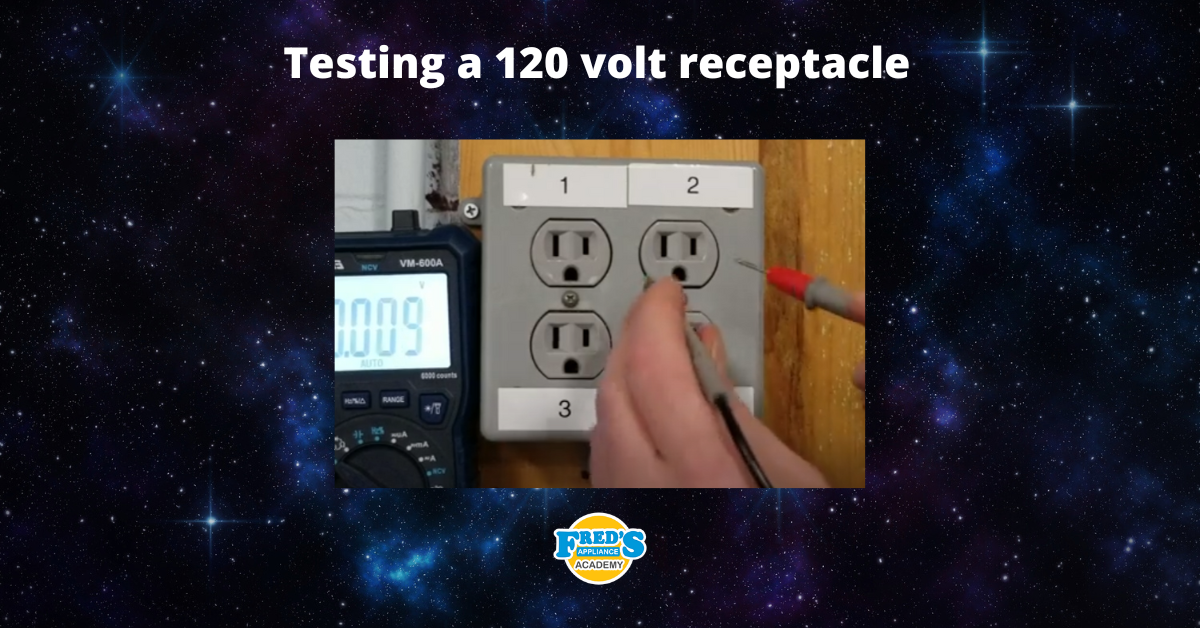
How to test a 120 volt receptacle

Congrats to our graduating February 2024 class

Why Is Your Dishwasher Soap Not Dissolving? (5 Easy Fixes)

Refrigerator Dripping Water Inside? 5 Quick Fixes

Appliance Industry 2023 Q4 Results

Congrats to our graduating January 2024 class

Clever ways to use airbags to level your appliances



