
Samsung makes high-quality washers that draw on the company’s long experience with home appliances. Occasionally, however, machines will break down and issue error codes. When they do, you need to know what to do and how to repair the problem.
In this guide, we cover the causes of Samsung washer breakdowns, the associated error codes, and what, if anything, you can do to correct the problem.
This guide covers the following Samsung models:
- Washers and washer-dryers – WW and WD models
- 6 kg to 12 kg washers – 60, 70, 80, 90, 10, and 12
- Models from 2013 onwards – F, H, J, K, M, N, P, Q
- Models of all series – 5, 8, and 9
- Models of all spin speeds – 8, 0, 2, 4, and 6
- Models of all design and color – G, A, I, etc.
- Models of all countries of origin – US, LP, ZA, AX, etc.
Common Causes Of Failure And Solutions
Samsung washers and washer-dryers can encounter a range of failures. These include:
Water Drainage Issues
Water drainage issues occur when water no longer drains correctly from the appliance, pooling in the drum. If you have an old machine, the error code is E2. For new machines, it’s 5E.
If your washer is not working, do the following:
- Check the water drainage pump filter. You can usually find this at the front of the machine. Push on the access panel to open it, unscrew the filter cap and inspect the filter for debris, including built-up lint, coins, hair clips, etc.
- Check the waste connection and drain hose for kinks and blockages. Remove debris and manually straighten.
- Set the machine to spin cycle to drain the remaining water. If the water doesn’t drain, contact Samsung customer services.
Over-Current Errors
Sometimes your Samsung washer will draw too much power from the wall, producing error code 8E.
Upon seeing this code, apply the following fix:
- Turn off the washer at the wall and then wait for half a minute.
- Turn the appliance back on and begin a fresh wash cycle.
- If the appliance produces an overcurrent error again, contact customer services.
Water Supply Error
Washing machines use mains-supplied water for every cycle they run. When the washer detects too little water, it will produce error E4 (E1 on older appliances).
Apply the following fix:
- Confirm that your mains water supply is switched on
- Confirm that there is adequate water pressure to supply the unit (minimum 0.5 bar).
- Ensure that water hoses feeding the machines are kink-free
- Inspect the inlet water filters close to the water value to ensure that they’re not blocked.
- If you cannot detect any issues with the water supply, contact Samsung customer services.
Issues With The Power Button
Samsung tries to manufacture robust buttons that can withstand repeated pushing, year after year. However, they can become temperamental occasionally. If there is a power button issue, your unit will issue error code bE1 (12E on older models).
Here’s the fix:
- Check that you didn’t hold the button for too long. Switch the washer off at the wall, wait a few seconds, and then switch it back on again.
- If the error persists, check whether any of the buttons on the front of the machine are sticky or stuck in either the on or off position.
- Disconnect the washer from the mains and clean the buttons with a damp cloth.
- If you cannot resolve the problem, contact Samsung customer support.
Low Water Level During Cycle
Samsung washers have sensors that allow them to detect water levels during the cycle to ensure that they’re optimal. If levels are low, it could detect a drain or leak and the machine will issue error code LE or LE1 (E9 or 11E for older models).
Here’s the solution:
- Ensure that the drain hose is at least as high as the base of the washing machine or higher.
- If the drain is lower, then raise it.
- Check for pooling water around your machine that might indicate a leak.
- If you see water pooling, check for cracks in your inlet and drainage hoses.
- If there are no leaks, reset the onboard control unit by switching off the power, waiting 30 seconds, and then switching on again.
Too Much Foam
Sometimes Samsung washers will issue an error message “SUD” indicating that there is too much foam in the drum.
Samsung appliances typically resolve this issue by themselves. However, if you notice excessive foam you can try the following:
- Set the device to Eco Drum Clean or a 90-degree cotton cycle with no detergent (or load).
- Reduce the quantity of detergent you use prior to the wash.
Unbalanced Drum
Samsung washers will interrupt cycles if they detect a severely unbalanced load, issuing code UE (E4 on older models). This code is not an error. Instead, it is a safety feature to prevent damage to the machinery and internals.
To resolve this issue:
- Redistribute your washing by removing items and balancing the load
- Allow heavy, large, or bulky items to spin on their own.
- Ensure that you’re only washing clothes and not larger, heavier, more solid objects.
Motor Issues
All Samsung washers rely on motors to spin the drum. Sometimes, however, these can fail. New Samsung models will produce error codes 3E, 3E1, 3E2, 3E3, and 3E4. Older models will issue EA or EB.
To troubleshoot a motor issue:
- Switch off at the mains and wait for 30 seconds.
- Switch it back on and select a different cycle.
- Observe the machine to see if it produces another error code.
- If it shows another error, contact, customer service.
Water Too Hot Or Too Cold
Samsung washers offer a range of cycle temperature options, running from cold all the way up to 90 degrees. If there’s a water temperature issue, you’ll see codes 4E1 and 4E2 (4Ed on older models).
To fix:
- Check the washer is connected to a cold water supply, indicated by a blue tap.
- Ensure that the washer isn’t receiving hot water from the boiler.

How to test a gas range ignitor

Congrats to our graduating March 2024 class
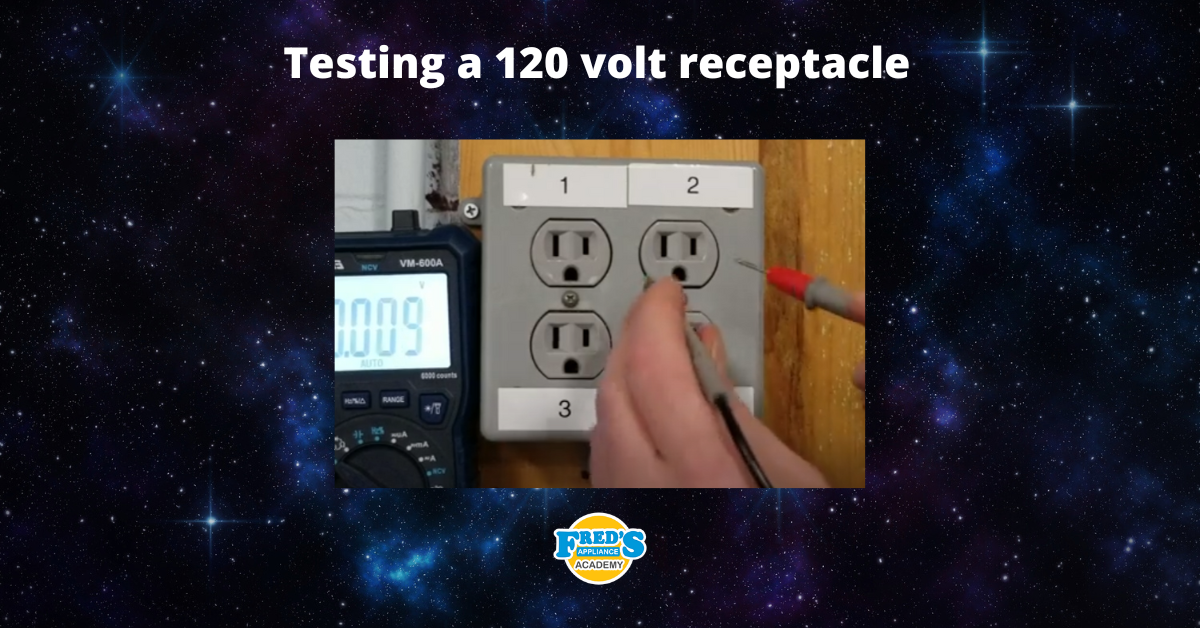
How to test a 120 volt receptacle

Congrats to our graduating February 2024 class

Why Is Your Dishwasher Soap Not Dissolving? (5 Easy Fixes)

Refrigerator Dripping Water Inside? 5 Quick Fixes

Appliance Industry 2023 Q4 Results

Congrats to our graduating January 2024 class

Clever ways to use airbags to level your appliances



