
If you’ve ever had the experience of your oven not heating, you know just how frustrating it can be. Whether you’re trying to cook a special dinner for a holiday, or you’re just trying to get a quick meal on the table, an oven that won’t heat is a pain.
Fortunately, there are a few things you can check before calling a repairman. In this article, we’ll go over five of the most common reasons why your Samsung oven might not be heating and how to fix them. With just a little bit of troubleshooting, you should be able to get your oven up and running in no time. Let’s get started!
1. The power supply or gas is not on
One of the most common reasons why your oven isn’t heating is because the power supply or gas hasn’t been turned on. Before doing any other troubleshooting, make sure that both the power supply and gas are turned on. If they are, and the oven is still not heating, you will want to cycle the circuits.
Electric ovens require 240V, and many homes will use two 120V circuits instead of 240V ones. In some cases, if the two circuits are not linked together correctly, one will trip and the other won’t. This will cause an electric oven to still be able to turn on, but be unable to heat. (Gas ranges use only one 120V circuit and will not power on or spark the igniter if the circuit is tripped). Tripped circuits may not be immediately noticeable as they sometimes look like they are untripped, so cycle them off for 30 seconds and back on again to be certain.
2. The oven door is open
If the oven door is open, heat will escape and the oven temperature will drop significantly. This can make it seem like your oven isn’t heating when really it just needs some time to recover from the loss of heat. So, if you think your oven might not be heating properly, make sure the door is firmly closed, then wait 10-15 minutes to see if that does the trick.
3. Demo mode is on
Many newer models of ovens have a demo mode feature that’s typically used by retailers when displaying appliances in their stores. This feature prevents the oven from heating so that potential customers can see all the features without worrying about things getting too hot. If your oven has a demo mode feature, make sure it’s turned off before using your appliance.
The control panel displays the following codes when a Samsung oven is in Demo mode:
- tESt
- tE 5t
- d
- DEMO
Consult your manual for specific instructions on how to disable demo mode on your oven. If you do not have your manual, you can contact the manufacturer with your model number and they can help you.
4. The bake element is faulty (electric ovens)
If you’ve checked all of the above items and your oven still isn’t heating, there’s a chance that the bake element, the part of the stove that actually emits heat, is faulty and will need to be replaced. Fortunately, this is a fairly easy repair that most people can do themselves with just a few tools. However, if you’re not confident in your ability to replace the element, we recommend calling a professional for help.
The bake element is located on the bottom of the oven and is responsible for providing heat to the baking chamber. To test the bake element, start by unplugging your oven and accessing the back panel. There should be two terminals on opposite sides, near the base of the oven. Disconnect these, and using a multimeter, test the terminals for continuity. Ideal continuity for a baking element should be between 10-50 ohms.
If there is no continuity, that means the bake element needs to be replaced. If you’re not confident in your ability to replace the element, we recommend calling a professional for help.
To replace the bake element, unscrew and disconnect the power terminals (three clustered together). Then remove the power cord. Unscrew the terminal block, and the plate behind it. There will be a strip of insulation that will need to be cut using a knife or other sharp edge. Cut along the center, and take care to keep it as intact as possible. There will be two screws near the baking element terminals. Remove these.
From here, simply remove the old element by sliding it out. Slide the new one in and screw it in. Be sure to reconnect any wires that may have come loose during removal. Once everything is back in place, plug your oven back in and test it out. If it still isn’t working, you may need to call a professional.
5. The igniter is broken (gas ovens)
If none of the above troubleshooting tips have worked, there’s a chance that your igniter, the part of the stove that lights the gas, is broken and will need to be replaced by a professional serviceman.
To test the igniter, the first thing you’ll need to do is locate it. The igniter can usually be found near the oven burner. Once you’ve found it, you’ll need to test it to see if it’s working properly. The best way to do this is with a multimeter, set to ohms. Simply attach the leads of the meter to the igniter terminals and see if the needle moves. If it doesn’t, then the igniter is most likely defective and will need to be replaced. Be sure to unplug the oven before performing any repairs.
We hope this blog post has been helpful in troubleshooting why your Samsung oven might not be heating. As you can see, there are a few different things that could be causing the problem but fortunately, most of them are relatively easy to fix yourself without having to call for professional help. So, next time your oven isn’t working properly, follow these steps and hopefully, you’ll be able to figure out what’s wrong and get it fixed quickly.

How to test a gas range ignitor

Congrats to our graduating March 2024 class
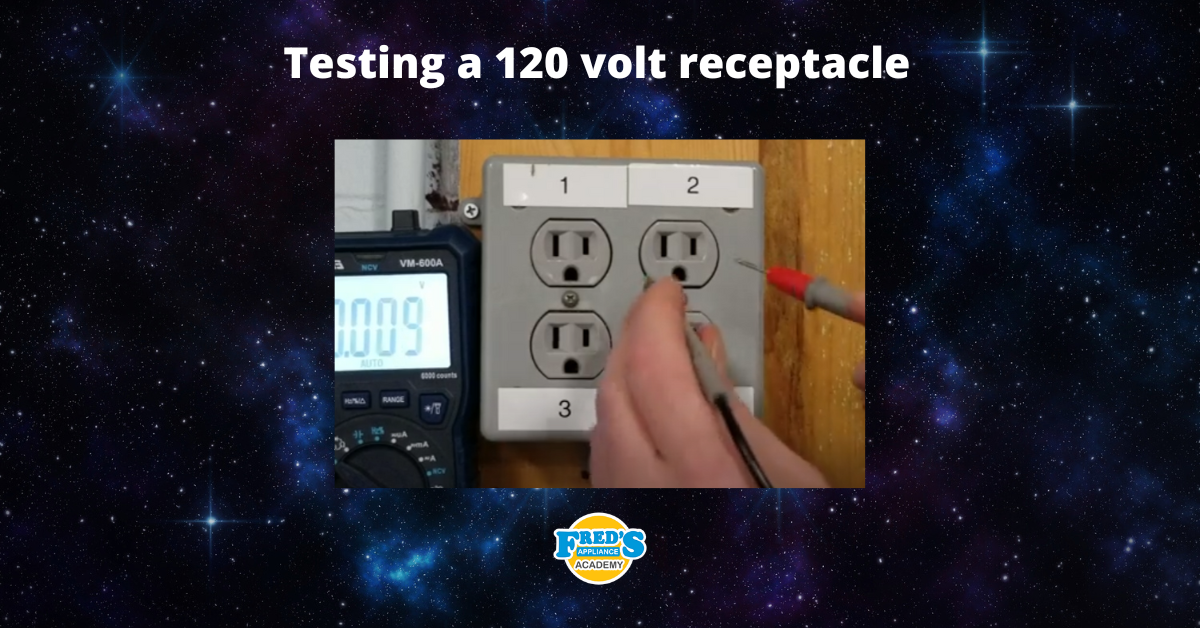
How to test a 120 volt receptacle

Congrats to our graduating February 2024 class

Why Is Your Dishwasher Soap Not Dissolving? (5 Easy Fixes)

Refrigerator Dripping Water Inside? 5 Quick Fixes

Appliance Industry 2023 Q4 Results

Congrats to our graduating January 2024 class

Clever ways to use airbags to level your appliances



