
When something goes wrong with your microwave, an error code will appear. This can be annoying, but it’s good to remember that this just means your microwave is working properly by stopping you from using a potentially unsafe appliance.
One of the most common error codes that Samsung microwaves display is “SE.” The SE error code can usually be solved by either resetting your microwave, replacing the control panel, or replacing the control board.
When your Samsung microwave displays an SE code, your microwave will also beep a few times and then stop working. Before it will work again, you need to fix the underlying cause of the error code.
Before you begin going through the steps below to fix the problem, please keep in mind that repairing microwaves is very dangerous due to the high-voltage components within them. If you are not a qualified or experienced technician, you should not attempt any of the repairs listed below that involve working on the internal components of the microwave.
To resolve the SE error code, follow these steps.
Step One – Reset Your Microwave
Before we get into the more technical causes of the SE error code, you can attempt to solve the problem by simply resetting your microwave.
All you need to do is unplug your microwave from the wall and then turn it back on after a minute or two.
If the code has disappeared, you can use your microwave normally. However, if the code is still being displayed, you will need to move on to step two.
Step Two – Check the Control Pad
If resetting the microwave didn’t solve the problem, the next step is to check the control pad. When buttons on the control pad stop working, the SE code will be shown. You can tell if the control pad is faulty by checking to see if it responds when you press the buttons on it – if the control pad still lights up but the microwave doesn’t respond to pressing the button, then it’s fair to conclude that the control pad is faulty.
Here’s how to check the control pad:
- Unplug the microwave from the wall or turn it off from your fuse box.
- Remove the microwave cabinet – this involves removing a few screws from the back of the microwave, and then it should come off (consult your manual if necessary).
- Locate the control pad. It is usually found attached to the control panel, which it is connected to by flat ribbon connectors.
- Once located, the first thing to do is check the connection with a multimeter to determine if there is continuity. If the test shows no continuity, then you’ll need to replace the connection part.
- You can then remove the ribbon cable from the control board and give the copper connections a good clean with an eraser and alcohol propylene.
- Next, you can put the parts back together and your microwave back together and then test if the error code is gone. If not, you will have to replace the control panel. You can purchase a new control panel from a parts supplier.
Here’s how to replace the control panel:
- Turn your microwave off from the wall or turn it off from your fuse box.
- Remove the microwave cabinet (if you haven’t already).
- Locate the control panel and remove the screws that hold it in place. In some Samsung microwave models, you may also have to remove metal panels that block you from being able to remove the screws from the control panel.
- Remove the control panel by pulling it up and out of its position.
- Remove the wires that are connected to the control panel.
- Install your new control panel, and attach the cables back into the same places that you took the old ones out from.
- You can then put the microwave back together.
- Once the microwave is back together, you can then test if the error code is gone. If not, you’ll have to replace the control board (see below).
Step Three – Replace the Control Board
The next component that might be the cause of the error code is a faulty control board. The purpose of this component is to generate low voltages that then get sent to the control pad. When a button on the control pad is pressed, a signal is sent to the control board. The control board will then send a signal to other components in your microwave to carry out your desired command.
When the control panel doesn’t produce proper signals, your microwave won’t work correctly, and an error code will appear.
Control boards are very difficult to test, so if you have tested the control pad and panel and they are not the problem, then your best bet is to simply replace the control board. However, given that they are expensive to replace, you might be better off just purchasing a new microwave.

How to test a gas range ignitor

Congrats to our graduating March 2024 class
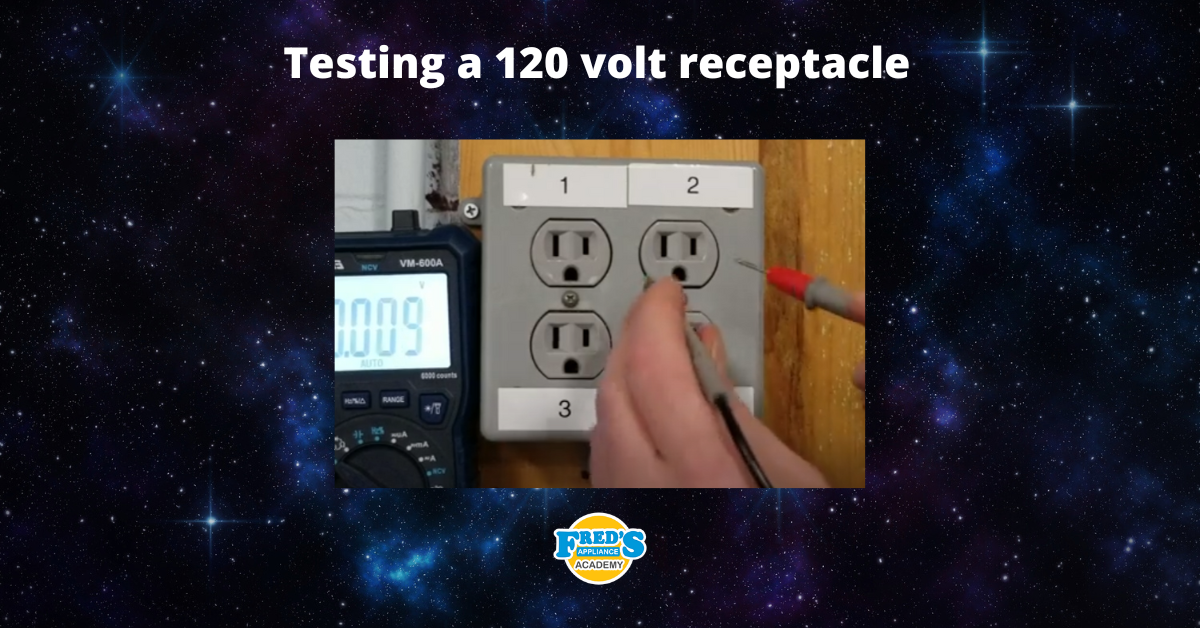
How to test a 120 volt receptacle

Congrats to our graduating February 2024 class

Why Is Your Dishwasher Soap Not Dissolving? (5 Easy Fixes)

Refrigerator Dripping Water Inside? 5 Quick Fixes

Appliance Industry 2023 Q4 Results

Congrats to our graduating January 2024 class

Clever ways to use airbags to level your appliances



